*Look at the initial size of ur folder
*Right click on the destop
*Go to properties
*Select Appearance
*Select advance as shown in fig below
*A new window will open as shown in fig below
*Select the icon as pointed by arrow
*Set the size of folder, the default size of window is 32
*suppose i set the size 62, after changing size look at the new size of folders



















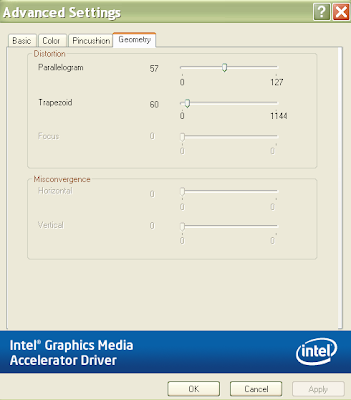






.png)